By Garage Door Doctor
•
October 3, 2024
Welcome to another episode of Ask Garage Door Doctor , where we answer your most pressing garage door questions in a minute or less! Today, we’re going over something we all dread: losing a garage door remote or needing a new one. If you’ve found yourself in this situation, don’t worry! We’ll show you how to program a new remote to your garage door opener in two simple ways. 1. Programming Your Remote Through the Opener (Chamberlain Example) If you have a Chamberlain garage door opener (or another similar model), you’ll need to locate the programming button on the opener itself. Here’s how to do it: Step 1: Check the side of your motor for a yellow or purple cord. If your motor has one of these, this is the side you’ll be programming from. If not, no need to worry—just skip this step. Step 2: Pop off the cover on this side of the motor. It might make a small noise, but that’s normal, so don’t be startled. Step 3: Look for a small yellow button. Press this button until you see a light come on. Step 4: Hold down the button on your new remote until you hear a click. This means the remote has successfully synced with the opener. Step 5: Test your remote by pressing the button again. Your garage door should now open and close as expected! 2. Programming from Your Wall Station If your garage door setup includes a wall station, you can also program your remote from there. Here’s how: Step 1: Lift the flap on your wall station. You should see a learn button underneath. Step 2: Press the learn button once. This will set up your MyQ system (which we’ll cover in a future episode) and also allow you to sync your remote. Step 3: Hold the remote close to the wall station, and press the button again. The light on the wall station will flash, then go solid. Step 4: Once the light is solid, press your remote button again to finalize the process. Your garage door is now ready to be operated by the new remote! Need More Help? Whether you’re reprogramming a lost remote or simply adding a new one, Garage Door Doctor of Charlotte, NC is here to help with all your garage door needs. Stay tuned for more tips on how to set up the MyQ system and other useful garage door solutions in upcoming posts!